

GUI or in its expanded term Graphical user interface is one of the main jobs that you will find an interactive designer preforming. In essence a GUI is creating a visual composition for. Interface is one of the main jobs that you will find an interactive designer preforming.
A Gui is a graphical representation of a program or application its the first thing you see when you start the program a menu screen if u will, its what the user first interacts with so its look, style play huge relevance when designing the GUI for a specific audience but the most important factor in a GUI is its usability it has to instantly make the user feel welcome the layout and structure should be so intuitive that the use doesn't have to think when the enter it. Trust is everything when designing a GUI.
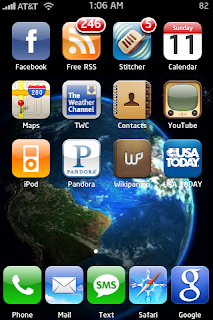
So I bet your all thinking oh god hes going get all heavy im the technical side of GUI and the mental approach well think again, Im here to explain the uses and relevance of GUI's in interactive design. So first off the ability to design an effective GUI as a interactive designer is one of the most crucial skills its the most common job we get and being able to understand the core skills of designing one helps us to communicate an experience which evokes an emotion, for all those graphic designers out there think of it as being able to design logo's we all need to know how to do it its the core job And like all things in interactive design there has to be a flow to it.

Your first aim when designing a GUI is to think what has been done and how can I improve it and put my own twist on it, you'll look at the flow of it how each page is accessed, what emotions does it make you feel does it make you feel empowered to make what ever choice you want or does it make u feel restricted to a set path. But most important off all does it give you a feeling of trust and by trust im mean that your feel at home and that everything you do just seems like second nature your not having to teach your self how to use it.
References
Ten Usability Heuristics. (2005). Retrieved May 19, 2010, from
http://www.useit.com/papers/heuristic/heuristic_list.html
Interaction Design. (2008). Retrieved May 19, 2010, from
http://en.wikipedia.org/wiki/Interaction_design
Interaction Design Blog. (2009). Retrieved May 19, 2010, from
http://www.interactiondesignblog.com/
Develop Php.(2008). Retrieved May 18, 2010, from
http://www.developphp.com/
Tidwell, J. (2005). Designing Interfaces. California, United States Of America, O'Rielly.

Playstation's Cross Media Bar is one of the best navigational user interfaces I have come across. The simplicity of being able to scroll horizontally to an area and then vertically up or down to the related selection is brilliant. Sony's XMB (Cross Media Bar) has proven such a succesful interface that it can now be found on not only Sony's Playstation 3 but also Sony Ericsson Mobile Phones and Sony Bravia Televisions. Sony Have even produced technology to intertwine the XMB between Bravia Televisions and the newer Slimline Playstation 3's called Braviasync. Amazing!
ReplyDelete